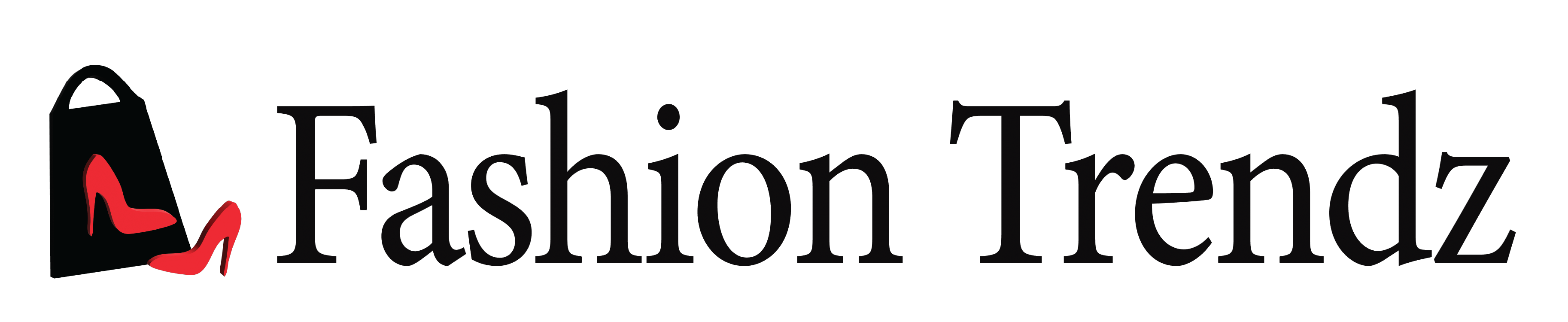You know social media is crucial for building your brand or promoting your business. However, creating engaging content day after day can be draining. That’s where Shutterstock comes in. This massive collection of high-quality images, videos, and music gives you an endless supply of visuals to make your social media pop. The hard part is sorting through it all to find what you need. Don’t worry, we’ve got you covered with some insider tips to find eye-catching content on Shutterstock that will boost your followers and increase engagement. With a few simple hacks, you’ll have a steady stream of share-worthy posts lined up and ready to go. Time to take your social media game to the next level. Let’s dive in!
Using Shutterstock Images to Create Visually Appealing Social Media Posts
Shutterstock offers high-quality stock photos, vectors, illustrations, and videos to help you create eye-catching social media posts that boost engagement.
Use colorful imagery
Choose vibrant images with complementary colors that pop. Posts with color images get more likes and shares. Look for lifestyle and nature shots, or pick an abstract pattern.
Focus on faces
Posts featuring smiling faces, especially close-ups, tend to get more likes and comments. Look for shots of people laughing, creating, or experiencing something together.
Keep text minimal
Let the image do the talking. Keep captions brief, around 2 short sentences. Ask an open-ended question to encourage comments. For example, “Where would you rather be on a day like this?”
Tag brands (if relevant)
If your image features products, tag the brands in your caption and they may repost your content or engage with your followers. But only do this if it’s natural and authentic.
Use stock video from Shutterstock
Short video clips, animations, and cinematography capture attention and boost engagement. Look for videos of scenic nature, city scenes, technology, or hands at work. Keep videos under 15 seconds for the best results.
Be authentic and consistent
Choose content that genuinely reflects your brand and speaks to your target audience. Maintain a consistent style, quality, and voice across all of your social channels. Your followers will appreciate the cohesive experience.
With these tips, you’ll be creating social media posts that capture attention, spark engagement, and strengthen your brand in no time. Let Shutterstock fuel your visual storytelling and take your social media to the next level.

Shutterstock Video Clips to Make Your Social Media Content Stand Out
Want to make your social media posts stand out and boost engagement? Shutterstock video clips are a great way to do it. Here are some tips to enhance your social media presence:
Add short video clips
Dropping in a 3 to 15-second video clip is an easy way to capture attention on social media. Shutterstock has thousands of clips you can use, from nature scenes and cityscapes to lifestyle shots. Look for clips that match your brand and evoke emotion.
Use animated backgrounds from Shutterstock
Static images can seem boring. Liven up your posts by using a subtle animated background, like drifting clouds, rolling waves, or falling leaves. Shutterstock has many animated backgrounds and looping video clips you can place behind text or images.
Create social media stories
Use Shutterstock video clips to make eye-catching social media stories on platforms like Instagram, Facebook, and LinkedIn. Find a series of related clips, add text, stickers, and effects, and then string them together to share quick tips, highlight products, or promote an event.
Promote engagement with questions
End your social media posts or stories with a question to encourage comments and discussion. For example, ask followers about their favorite travel destination after showing some scenic Shutterstock clips. Or ask what they’re most looking forward to after including a lifestyle video of weekend activities. Engagement is key to improving your social media presence!
Using Shutterstock’s massive library of video clips, you can make social media posts and stories that captivate your audience and boost engagement. With the right clips and a few easy tricks, your social media presence will be eye-catching in no time.
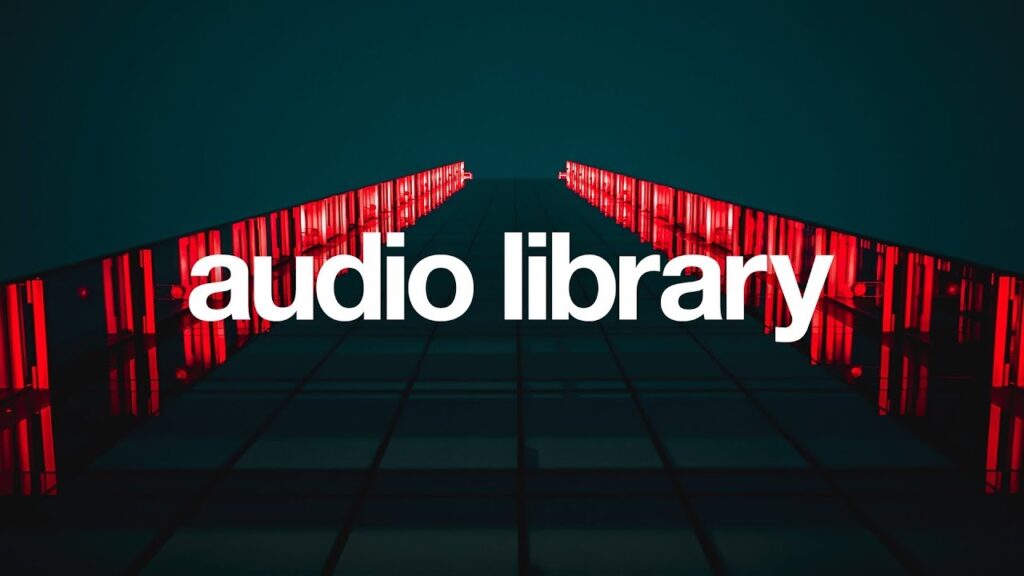
Leveraging Shutterstock Audio for Unique Social Media Content
Shutterstock’s collection of royalty-free music and sound effects is a goldmine for creating engaging social media content. Using audio in your posts is an easy way to capture attention and stand out. Here are a few ways to leverage Shutterstock Audio for unique social media content:
Add music to video posts
Adding a soundtrack to a video post on platforms like Instagram, Facebook or Twitter is an impactful way to set the mood and tone. Shutterstock has thousands of tracks in every genre from ambient and cinematic to pop and rock. Find something upbeat for a product demo or choose a mellow track for a behind-the-scenes video. The options are endless.
Use sound effects
Do you want to make a static image post more dynamic? Try adding some complementary sound effects! Things like a camera shutter sound effect on a photo of your product or the chime of a cash register for a sales post can make visual content instantly more engaging and memorable. Shutterstock Audio has a huge collection of both real-world and digital sound effects to choose from.
Create shareable Reels and TikToks
The social platforms where short-form video reign supreme, like Instagram Reels and TikTok, are perfect for using Shutterstock audio. Their collections of viral sounds, songs, and effects are ideal for creating fun and shareable content. Duet a trending audio or use a popular soundtrack to increase visibility and engagement on your posts.
Spice up Stories with Shutterstock
Add music, sounds, or voiceovers to your Instagram and Facebook Stories to make them pop. Shutterstock Audio tracks are the ideal length for Stories at around 15 to 30 seconds. Use a snippet of an upbeat song as the background for a product montage or add a voiceover with some key product features. Get creative with Stories and use audio to capture more interest and increase replays.
With some experimenting, you’ll be creating social media content that stands out from the crowd in no time thanks to Shutterstock Audio! Use these tips and tricks to engage your followers and spread brand awareness through the power of sound.
Conclusion
So there you have it, a few simple hacks to boost your social media game using Shutterstock. Whether you’re promoting your business or personal brand, eye-catching visuals are key. With endless options on Shutterstock from photos to videos to graphics, you’ll never run out of ideas. Play around with different images, layouts, and filters to find what works for your unique style and audience. Keep things fresh by updating your images regularly and staying on trend with the latest visual styles. Using these tips, you’ll be engaging your followers and increasing traffic in no time. What are you waiting for? Get creative and make your social media shine!